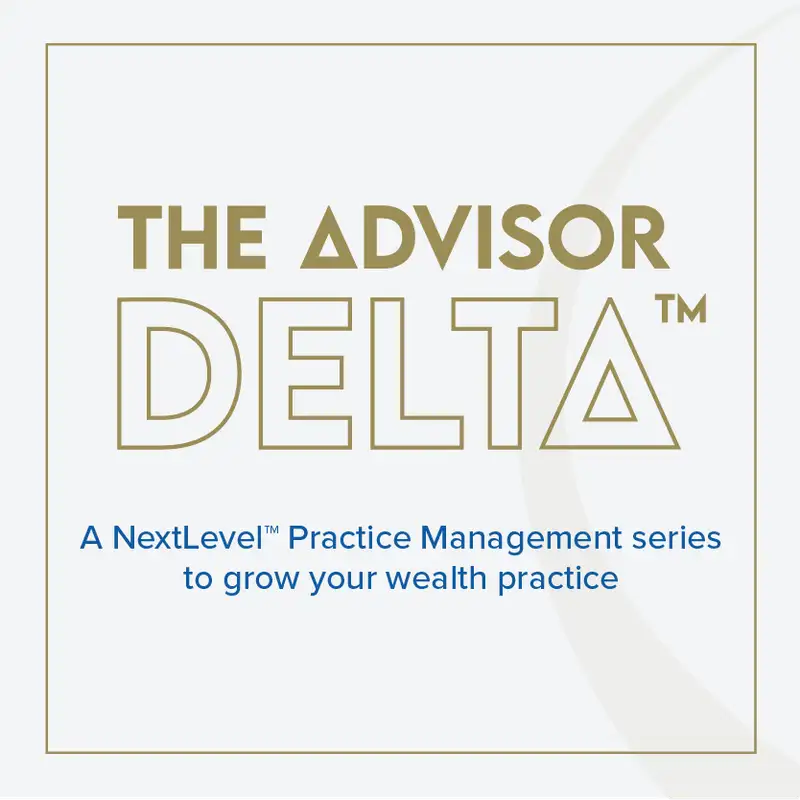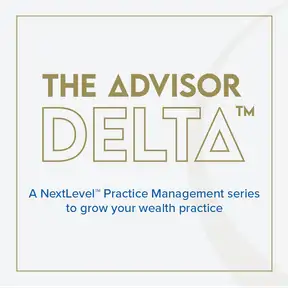The tech check | What’s powering modern advisory practices
Narrator: Welcome to The Advisor Delta™, the practice management podcast dedicated to helping investment advisors grow their business and reach their goals. Whether you’re looking to scale your practice, streamline operations, adapt to emerging technology, or deliver value to clients - this is the place for actionable insights, thoughtful leadership and innovative strategies. Brought to you by Worldsource Wealth Management. Let’s dive in!
Trish: Hello and welcome to The Advisor Delta™. I'm your host, Trish Smart, a Practice Management consultant at Worldsource. Today, we are talking technology. There's tons out there, but let's take a look at what advisors are actually incorporating into their practice and some tips on how to make it work.
So before we jump in, I just wanna say, as you're thinking about these tools, keep in mind that it's not a one size fits all. A lot of advisors have incorporated these tools that we're talking about today into their practices, but you really have to give some thought in terms of where does it fit into you and your practice to make sure that it really fits with you and the experience that you're looking to relay to your clients.
So it might take some tweaking, some playing around an adjustment. I do think that you need to go in with an open mind and curiosity as you explore these tools, but bear in mind that sometimes it just might not fit. Sometimes you might need to adjust and sometimes they might be a behind the scenes tool that you use as inspiration, but not fully incorporated into your practice.
That said, I will say there are a lot of features and benefits to this technology and it's really important that you explore, take the time to learn what are the features and benefits so that you can really fully utilize all the benefits to these programs. So with that said, let's dive in first with a technology that's probably not new to anyone here.
CRMs, client relationship management tools. Now, again, this isn't something that's new to our industry. These have been around for quite some time. Typically, we're talking about client communication, but bear in mind that these tools really have evolved and they are more like a central hub to your practice team, tasks, workflow, document management.
Marketing is all centralized. Now, within these CRM systems, you should look at integration tools like your Outlook or your Zoom if you're using those so that you really have a cohesive ecosystem within. There's also automation that you can incorporate, so again, this is one of the tools that you really want to make sure that you are fully aware of all the features and benefits of the tool so that you're fully leveraging.
That tool. So we talked a second ago about Zoom integration. So video conferencing is another technology tool that has become an everyday mainstream tool within a lot of advisory practices. We have Zoom, Microsoft Teams, Google meets, all of them. Very user friendly and easy to use. We started using these back in COVID when face-to-face simply wasn't an option.
Now a lot of advisors are back meeting with their clients face-to-face, but frankly, some clients. And some advisors really do prefer the convenience. That is a virtual call with virtual technology. Think about how you want to use it. You can use it beyond just the usual ICU. You see me meeting that you see from a day-to-day perspective.
But also consider beyond sharing your screen maybe to pull up that statement or report. How else can you utilize it? If in a live meeting you would typically pull out a notepad and draw a concept, maybe speaking to a calculation, if you would normally do that in your meeting, how can you translate that to a virtual call?
A lot of these platforms have whiteboards. Maybe incorporate that into your meeting so that. As you're speaking to these concepts can really bring it to life using that whiteboard feature.
Or if there's an article that you know that your client would be interested in, maybe pop that into chat while you're talking to them and so they can review it at a later date and really see that what you were talking about incorporates into that article.
Now we've been using Zoom or Teams for quite some time now, so this should be old hat. But as a tip, make sure that you are aware of what your background looks like. Clear away any clutter or anything that you don't want your clients to see. Make sure that you're in a well lit, well centered in the screen.
So do keep in mind, you know, what is the overall experience for your client. If you are going the virtual route, a lot of advisors have taken the steps to incorporate things like external webcams or external mics even to make it even cleaner and crisper. Not sure if that's necessary. A lot of newer technology out there really is great for a really seamless operation, but these are some things that you might want to consider if you are virtual most of the time.
Financial planning software is another one that has really grown in leaps and bounds in recent times. When I first started in the industry, this software was very cumbersome, very difficult to learn and understand. Data entry took a long time, and then to build out scenarios and what if scenarios took an incredible amount of time thanks to platforms like conquest.
They have incorporated AI based tools to help you with your planning. They have Sam that uses prompts to streamline the process. It could save you time, but it can also point out some possible tips or hints to incorporate into your planning. So a great use of technology within the financial planning software realm.
Another realm that has really grown in leaps and bounds is that financial strategy software tools like Conquest has really made the experience much more intuitive and much more easy to use and build out a variety of scenarios. I know back in the day when I first started in the industry, financial planning tools were very cumbersome to use.
They had a huge learning curve. And building out variety of scenarios could take hours. Now, with tools like Conquest, they've really reduced the time with the use of ai. They've incorporated sam, which is a strategic advice manager, and that really helps to provide you the advisor with prompts to really streamline the process.
And it can also point out possible scenarios that might be incorporated into the overall plan that you might not have picked up on right away. And speaking to AI, we have automated investment platforms, a k, a Robo advice. So for a number of years now, robo has made it onto the scene and a lot of advisors, when they first heard about this type of platform, was a little bit nervous about.
Is that going to take away from their practice? And we haven't seen that and we have seen an further shift into what would be considered more hybrid advice. Hybrid advice is really incorporating the best of both worlds. So here at World Source we have IQ by World Source. It combines technology for onboarding the portfolio management and the account monitoring.
But the advisor is still very much in the picture. Providing that advice to the client and having that face-to-face interaction that is very personalized and very much needed in this day and age. There's one software that I. I see a lot of folks introducing into their practice and, and with a great degree of success, and that is the appointment scheduling software, a number of platforms out there.
I'm sure if you did a quick search, you'd find a number of results to, to incorporate into practice. I've seen Calendly and a couple of other ones that basically provides you with a link that you can add to your email, into your website, and that allows your client to click in. See your schedule and book a time that works for their schedule.
I think this one is a really easy, quick win to gain some efficiencies in your advisory practice. Long gone are those days of going back and forth, trying to find a time that works for both calendars. This really automates it because it allows the client to see. When are you available? Does that work for them?
And go ahead and book that appointment. Within that booking system, you also have the ability to incorporate things like reminders. It's something to think about when you're looking at the reminders and prompts that go back to your clients before their meetings is. What? What do you want to communicate to them?
Do you want to send them a reminder of what documents would be helpful to be sent? Do you want to send them a timely article of what's going on within the industry? All those can be customized within a lot of these platforms, so think about how do you make it a little bit different from the other. So moving away from the scheduling tools into another, uh, piece of a more marketing spectrum is automated digital marketing tools.
So there's a variety of different areas you can get into, but let's start with, you know, things like newsletters or LinkedIn posts, social media posts. There's a lot of need now to just keep top of mind for your existing clients or reach out to new prospects. There are newsletter tools that we've used for some time now like AdvisorStream that really helps automate the process.
Helps you put together a social media post or a newsletter. You can customize what the content is and build out, um, specific content for specific distribution lists if you want to. So gone are the days that you have to build out your own newsletter by typing up articles, submitting them to marketing, getting them incorporated into a layout, and sent to the appropriate distribution list. It's come a long way to really streamline that process and make it easier for you to really get that touch point out on a regular basis. And further on the whole marketing piece is if you need that marketing inspiration, look to generative AI programs, lots out there on the marketplace.
This is an area that's definitely growing out there for me. I think this is more inspiration than completely relying on, you still want your brand and your voice to shine through here, but. It gives you a lot of ideas if you want to build out some sort of a campaign, maybe a specific theme. This allows you to plug in your parameters into these prompts and they can really output a lot of great ideas that you can customize and make your own in your own voice.
So great tool to leverage. Take care a little bit because you really don't wanna rely too, too heavily on these AI products because you want it to really sound true to who you are and who your team is. Next, again, in the AI world is your AI meeting assistance. Another tool that we're seeing more and more in, uh, our conversations, even with our advisors, where we, uh, might be on a Zoom call and a, an additional listener will come on.
That's their AI meeting assistant. They are great for transcribing for recording notes within a meeting. You don't have to worry as an advisor to make sure that you're getting all your bullets and points down throughout the conversation. You can instead turn your attention to your clients and just have a really good conversation knowing that your AI assistant is taking notes.
After your meeting, the AI assistant can recap the meeting notes and file them away for you. The one piece here is take a look at those notes. Make sure that it accurately represents your conversation that you had with your client before filing it away. These are now part of the record and you wanna make sure that they're accurate in case they're being reviewed.
So speaking of notes, taking and transcribing, there's also the old fashioned dictation software. So probably when you think about dictation, you probably think something similar to Mad Men where you're speaking into a recorder and then someone else is subsequently typing it up. I. Well, this takes additional efficiencies in place where there's no longer a need to type it all out.
You can speak into the dictation software and through the use of voice recognition I. It will type out notes that you put in there. So same caveat that I mentioned before with the meeting assistants is just make sure that you review and have a quick look to make sure that voice recognition program picked up the right words for you.
Which leads me to my next one, which is the dictation software. This dictation software. Well, we know it's been around for quite some time. I, I often think of sort of mad men when I'm thinking about dictation software. I. So if you're someone who really prefers to think out loud instead of typing out your thoughts, this might be something to incorporate into your practice.
Again, it's been around for a long time, but what this does is that voice to text technology so that it's, it's taking out the need for somebody to take your recording and put that into text form. Again, another time saver and really allows you to streamline your processes within your practice.
Just a quick heads-up for those of you using AI to help with notetaking or meeting transcriptions—it’s a great tool, but it’s not set-it-and-forget-it. You still need to review the transcription to make sure the information is accurate.
And here’s another important point: as more advisors lean into using AI, it’s essential to understand there are regulatory requirements tied to these tools. So if you’re ever unsure, don’t guess—reach out to your compliance team for guidance.
So as we wrap up this episode of the Advisor Delta, it's clear there's a lot of technology out there.
You can really transform your practice and make it efficient for you and your team, and it can really elevate the service that you provide to your clients. But again, remember one size does not fit all. Find the tool that works for you and your practice and that rewards could be significant, can really streamline your operations, enhance your client relationship.
And free up your time again to really focus on what truly matters, which is delivering advice and building lasting client trust. So whether or not you're just starting to dip your toes into technology or you're ready to dive in head first, stay curious, stay informed, talk to your peers, and go for it.
Try it and see how it works. Thank you for joining me today on The Advisor Delta™. We hope these insights have inspired you to explore the digital possibilities that await. Until next time, keep innovating, keep growing, and keep making a difference in the world of wealth management.
Narrator:
Thanks for tuning into The Advisor Delta™! We hope you found today’s episode valuable to supporting your practice. For more episodes and insights, don’t forget to subscribe and visit us at www.worldsourcewealth.com. And remember, together, we can take your practice to the NextLevel™. Until next time!
Worldsource Financial Management Inc. (a mutual fund dealer) and Worldsource Securities Inc. (an investment dealer), are divisions of Worldsource Group of Companies Inc., operating as Worldsource Wealth Management. The views and opinions expressed in this podcast are those of the participants only. This podcast is for informational purposes only and does not constitute financial, legal, or professional advice. Listeners are encouraged to seek professional guidance for their specific needs. Worldsource Wealth Management does not endorse any products, services, or companies mentioned in this episode.